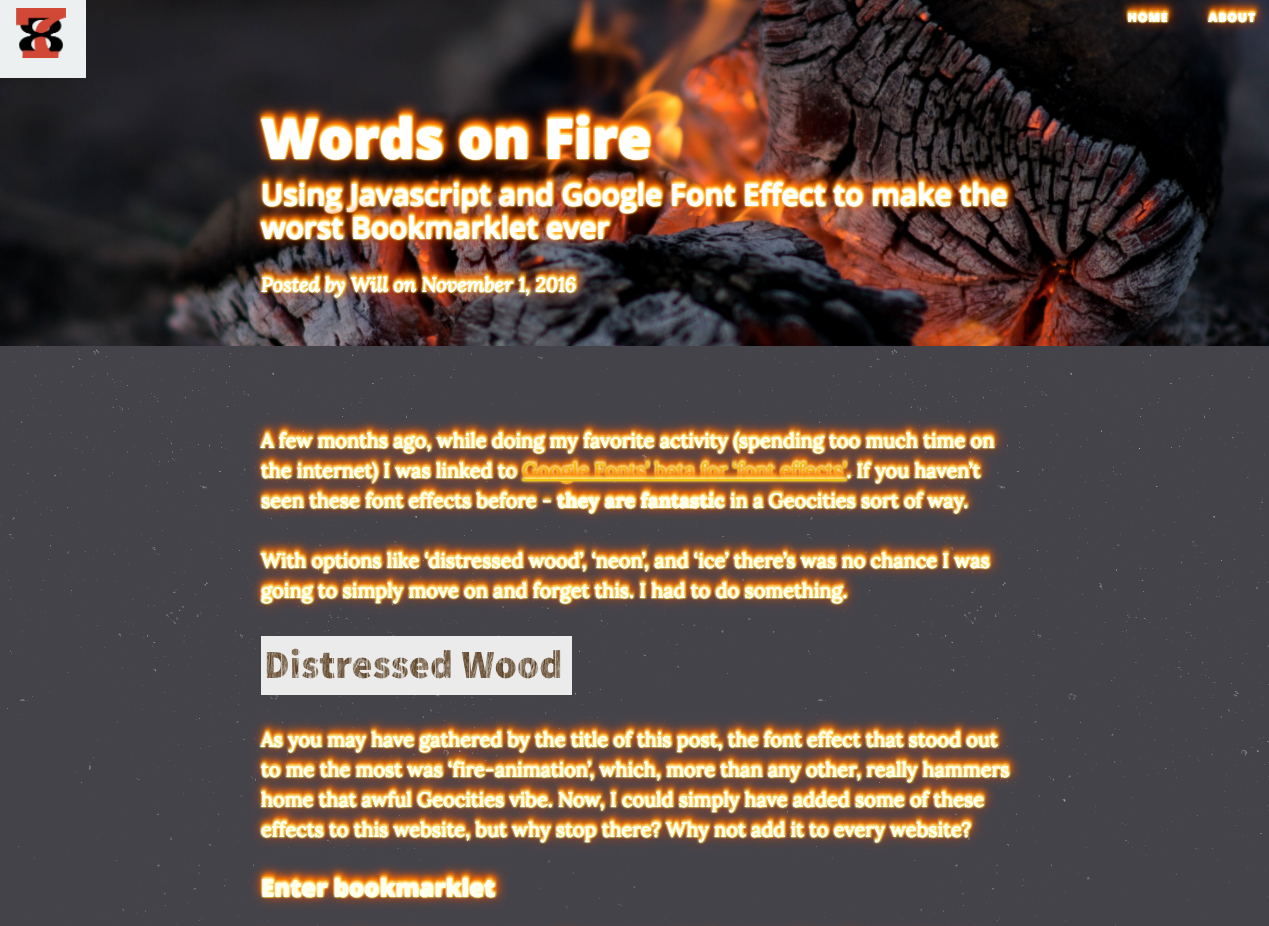A few months ago, while doing my favorite activity (spending too much time on the internet) I was linked to Google Fonts’ beta for ‘font effects’. If you haven’t seen these font effects before - they are fantastic in a Geocities sort of way.
With options like ‘distressed wood’, ‘neon’, and ‘ice’ there’s was no chance I was going to simply move on and forget this. I had to do something.

As you may have gathered by the title of this post, the font effect that stood out to me the most was ‘fire-animation’, which, more than any other, really hammers home that awful Geocities vibe. Now, I could simply have added some of these effects to this website, but why stop there? Why not add it to every website?
As many of you know you can add any properly formatted bit of javascript as a bookmark on your browser. Since we’re working with a beta product from Google, Chrome is going to be the best place to try this out.
For my bookmarklet I wanted to show the full power of the fire animation, and that means having it on every bit of text on a page. To do this, I use JS to add a link element to the page’s head, include the needed google api call, and change font of the body text to match. The minified, ready for bookmarking, code is as follows:
javascript:(function(){var a=document.getElementsByTagName("body")[0],b="font-effect-fire-animation",c="myCss";if(!document.getElementById(c)){var d=document.getElementsByTagName("head")[0],e=document.createElement("link");e.id=c,e.rel="stylesheet",e.type="text/css",e.href=document.location.protocol+"//fonts.googleapis.com/css?family=Rancho&effect=fire-animation",e.media="all",d.appendChild(e)}a.classList?a.classList.add(b):a.className+=" "+b})();
You’ve now been granted the keys to this awful new kingdom - go forth and set text on fire!